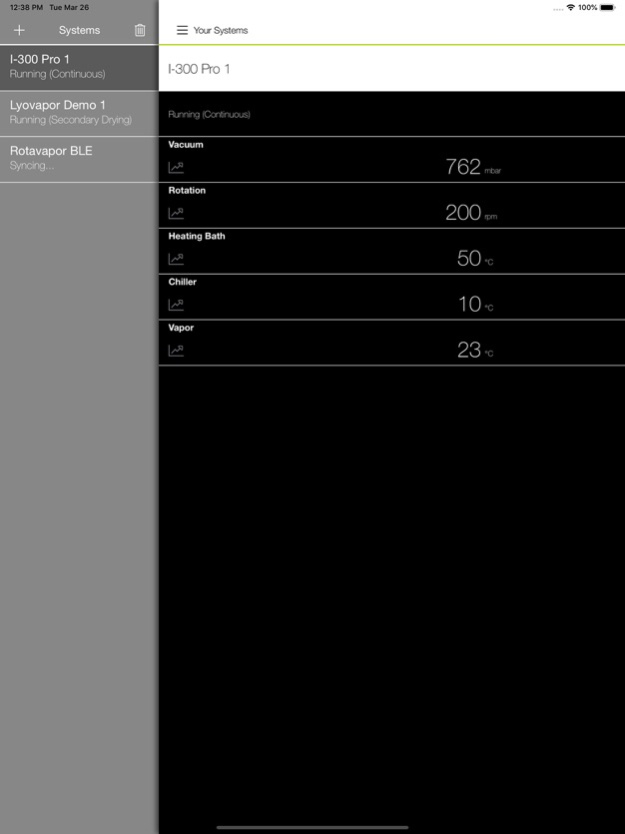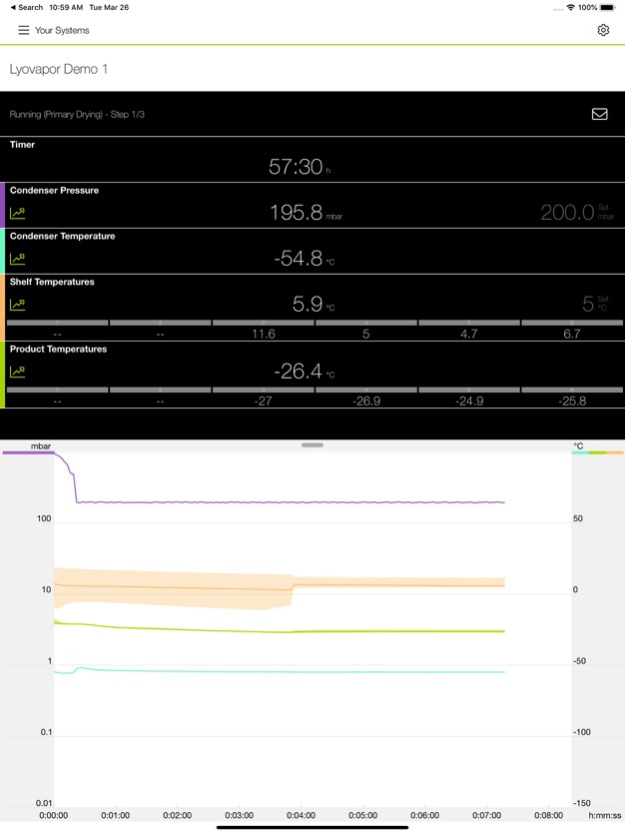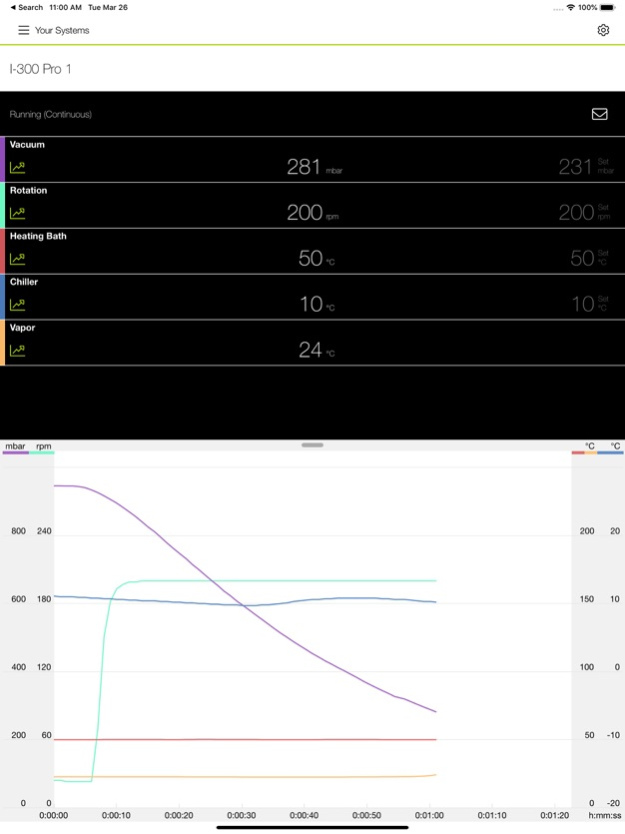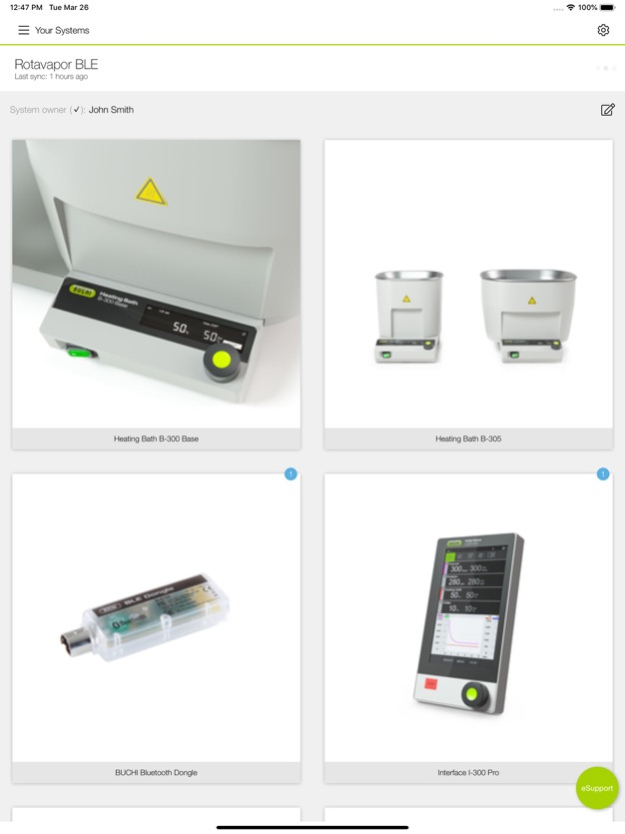BUCHI Monitor 2.3
Continue to app
Free Version
Publisher Description
Monitor your BUCHI instruments remotely with live view of all process parameters
BUCHI Monitor App offers live view of all Rotavapor® in conjunction with the Interface I-300 or I-300 Pro and all Lyovapor™ instruments. The BUCHI Cloud enables better connectivity, faster support and increased level of automation.
The BUCHI Monitor App also works simultaneously with the Interface I-300 or I-300 Pro and the BUCHI Bluetooth® Dongle, which will provide a secure and fast way of connecting your Rotavapor® System with BUCHI Cloud Services. The BUCHI Cloud Services provide free firmware updates by the push of a button and facilitate requesting support for your Rotavapor® System.
Features:
• Rotavapor® R-300 System overview: the app informs you of your relevant information of the components in your system, for example, serial number, firmware version, working hours, error messages history, etc.
• System Owner: the contact person for BUCHI Cloud Services.
• Firmware Update: quick and effortless firmware updates with the BUCHI Monitor App in combination with the BUCHI Bluetooth® Dongle.
• eSupport: write your request directly from the mobile device or from the interface, press send and receive support just with one click.
• Live view of set and actual parameters such as temperature (heating and cooling) and pressure.
• Push notifications when the process is finished or in case of an unexpected event.
• Graphical representation of the progression of process.
• Availability of all connected instruments in the status overview.
• Diagnosis features for possible remote maintenance and servicing.
• Additional language and unit settings independent of settings chosen on instrument.
Jun 26, 2020
Version 2.3
The BUCHI Monitor App now works simultaneously with the Interface I-300 or I-300 Pro and the BUCHI Bluetooth® Dongle, which will provide a secure and fast way of connecting your Rotavapor® System with BUCHI Cloud Services. The BUCHI Cloud Services provide free firmware updates by the push of a button and facilitate requesting support for your Rotavapor® System.
New features:
• Rotavapor® R-300 System overview: the app informs you of your relevant information of the components in your system, for example, serial number, firmware version, working hours, error messages history, etc.
• System Owner: the contact person for BUCHI Cloud Services.
• Firmware Update: quick and effortless firmware updates with the BUCHI Monitor App in combination with the BUCHI Bluetooth® Dongle.
• eSupport: write your request directly from the mobile device or from the Interface, press send and receive support just with one click.
About BUCHI Monitor
BUCHI Monitor is a free app for iOS published in the Office Suites & Tools list of apps, part of Business.
The company that develops BUCHI Monitor is BÜCHI Labortechnik AG. The latest version released by its developer is 2.3.
To install BUCHI Monitor on your iOS device, just click the green Continue To App button above to start the installation process. The app is listed on our website since 2020-06-26 and was downloaded 4 times. We have already checked if the download link is safe, however for your own protection we recommend that you scan the downloaded app with your antivirus. Your antivirus may detect the BUCHI Monitor as malware if the download link is broken.
How to install BUCHI Monitor on your iOS device:
- Click on the Continue To App button on our website. This will redirect you to the App Store.
- Once the BUCHI Monitor is shown in the iTunes listing of your iOS device, you can start its download and installation. Tap on the GET button to the right of the app to start downloading it.
- If you are not logged-in the iOS appstore app, you'll be prompted for your your Apple ID and/or password.
- After BUCHI Monitor is downloaded, you'll see an INSTALL button to the right. Tap on it to start the actual installation of the iOS app.
- Once installation is finished you can tap on the OPEN button to start it. Its icon will also be added to your device home screen.